Having trouble logging in? Click here.
Want to see what our Home Banking experience looks like? Click here. If you are asked for a username, password or one time passcode you can type in anything just type any letter or number.
New look
A fresh, new look and seamless functionality make Home Banking simpler to use, with convenient access to the same great features.
- View current account balances and transaction history
- Pay bills and virtually anyone else with Bill Pay and Zelle®
- Transfer money between both internal and external accounts
- Track your expenses, create budgets, and set goals with Trends
- Monitor your Credit Score
- Open a new account or apply for a loan
FAQs
Why the change?
We’ve upgraded to make it easier for you to manage your money and initiate all those vital banking functions you’re used to. The redesigned user experience offers a streamlined workflow, friendlier navigation and a responsive design for better access across all of your devices with the same great features.
What’s New?
Right from the Accounts screen you’ll notice a new account layout. Your account tiles will be replaced by easy to view and manage account lists, with the same quick access to all the features you’re used to!
Will this affect my account access?
No. Simply log in as always, using your same credentials, to see what’s new. You’ll find all of your transaction history, payee information and scheduled payments in place and ready to use.
Can I still access quick account actions?
Yes. Instead of the drag-and-drop tile method, you can now easily make transfers, create alerts, view account information and statements by selecting the drop-down menu next to the corresponding account.
Will this affect my account details?
No, all of your account details will be saved and ready for you to use. This includes your Bill Pay payees, transfers, scheduled/recurring payments, even any Alerts you have set up.
Manage Your Money At Your Convenience
With Internet Home Banking from Michigan Educational Credit Union, you can access your accounts 24 hours-a-day from the comfort of your own computer. With this time-saving service, you can:
- Check account balances
- Transfer funds
- Make loan payments
- Put stop payments on checks
- Access e-Statements
- Pay bills (see more info below)
- Set up text alerts to help you monitor your accounts
- Use Trends (an account aggregator tool)
- Update your email and mailing addresses
- Send and receive secure messages
- Send, request or receive money with Zelle ®
- Reorder checks at a special discount
- Access your MECU credit card information
- And much more!
It's easy to get started. Click here to enroll now. After you start the enrollment, you will need to accept the disclosure, then just follow the instructions.
Take The Hassle Out Of Paying Your Bills
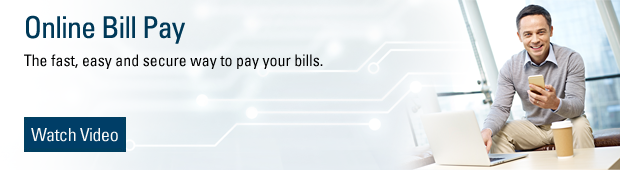
Imagine being able to pay your bills anytime you want — conveniently, safely and efficiently — without the hassles of writing checks, buying stamps and addressing envelopes. It's all possible with Michigan Educational Credit Union's Online Bill Payment service.
With our Online Bill Payment service you'll enjoy:
- FREE* access as long as you use the service at least once every two calendar months
- The ability to transfer money to or from your accounts at other financial institutions (called "account-to-account" transfers)
- Zelle® — a fast, safe and easy way to send money directly between almost any bank accounts in the U.S., typically within minutes
- Access through Internet Home Banking or Mobile Banking
Supported platforms and browsers:
|
Windows 10
Windows 8 and 8.1
Mac OS 10.15 Catalina
Mac OS 10.14 Mojave
Mac OS 10.13 High Sierra
|
* Please note that certain fees charged by the bill payment vendor may apply, including a per item return (NSF) fee and a per stop payment fee (see Fee Schedule). You must use Online Bill Payment at least once every two calendar months for the service to remain free. Additional fees may apply to account-to-account, Zelle and other transactions. See Fee Schedule for details.
Go to main navigation

