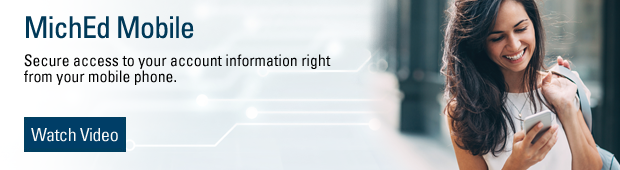Having trouble logging in? Click here.
Enjoy Anytime Access To Your Accounts
With Michigan Educational Credit Union's FREE* Mobile Banking solutions, you can take a branch with you wherever you go! Use this convenient service to:
- Check account balances
- Transfer funds
- Make loan payments
- View transaction history
- Pay bills
- Send, request or receive money with Zelle ®
- Locate an ATM or branch near you
- Deposit checks using Remote Deposit Capture (available only with MichEd Mobile App)
- $5,000 Remote Deposit Capture limit per day
- And much more!
Learn more about our mobile banking services by trying out our Click-Thru demo below.
Don't have our mobile app yet? Download it today!
If you have an Android™ or iOS device (iPhone®, iPad® or iPod touch®*), you can use the MichEd Mobile App. We even offer a MichEd Mobile App designed specifically for the iPad®. To download the MichEd Mobile App, search for "Michigan Educational Credit Union" in the app store for your particular device. For members with other types of smartphones or tablets, you can use our specifically designed Mobile Banking website.
Supported Platforms
- iOS devices running iOS 14.0 or higher
- Android devices running Android 9.0 (Pie) or higher
- Device must support TLS 1.2
You can manage your accounts online by enrolling through either Home Banking (browser) or MichEd Mobile (app).
Go to main navigation