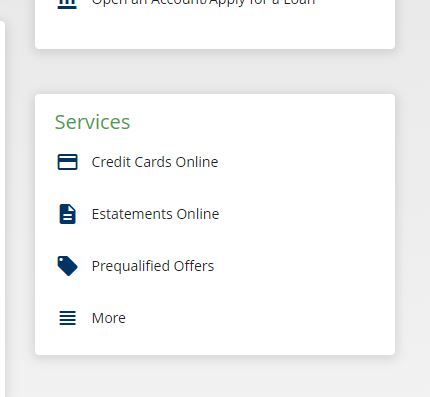The new Credit Cards Online experience is live!
Your login experience to Credit Cards Online will be changing if you don't currently use Home Banking to access that service. Please select the link below, and then click the Home Banking login. Once you have logged in, you are now able to start using Credit Cards Online. If you are not currently a Home Banking User, please click on the link below to enroll.
If you aren't enrolled in Home Banking, click on the link below. Home Banking is the only way to continue accessing Credit Cards Online. Make sure to use the primary accountholders information when enrolling.
After scrolling down and accepting Terms & Conditions, you'll be prompted to register your MECU Credit Card. You will need your MECU Credit Card Number, last 4 of your Social Security Number, date of birth and last 4 of your zip code.
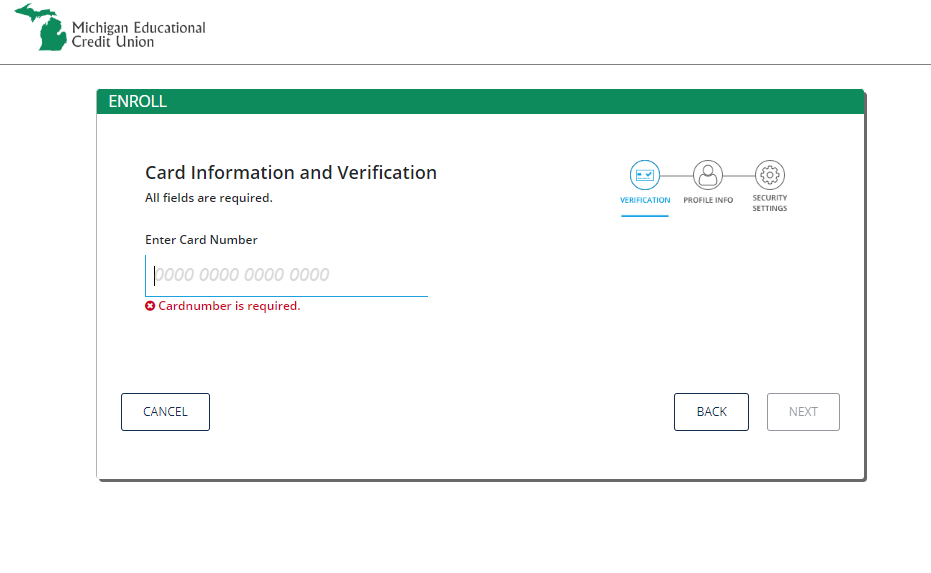
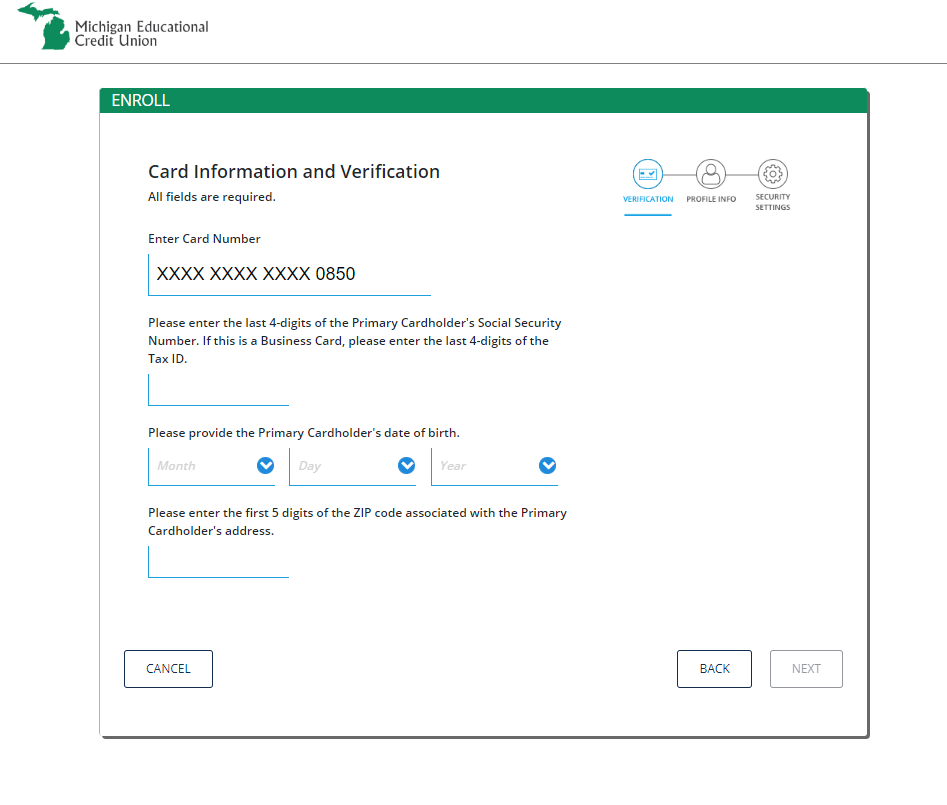
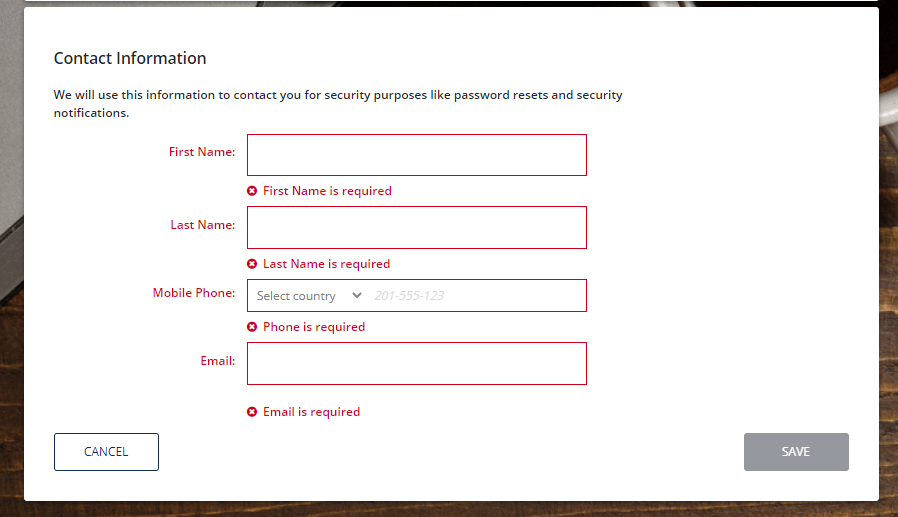
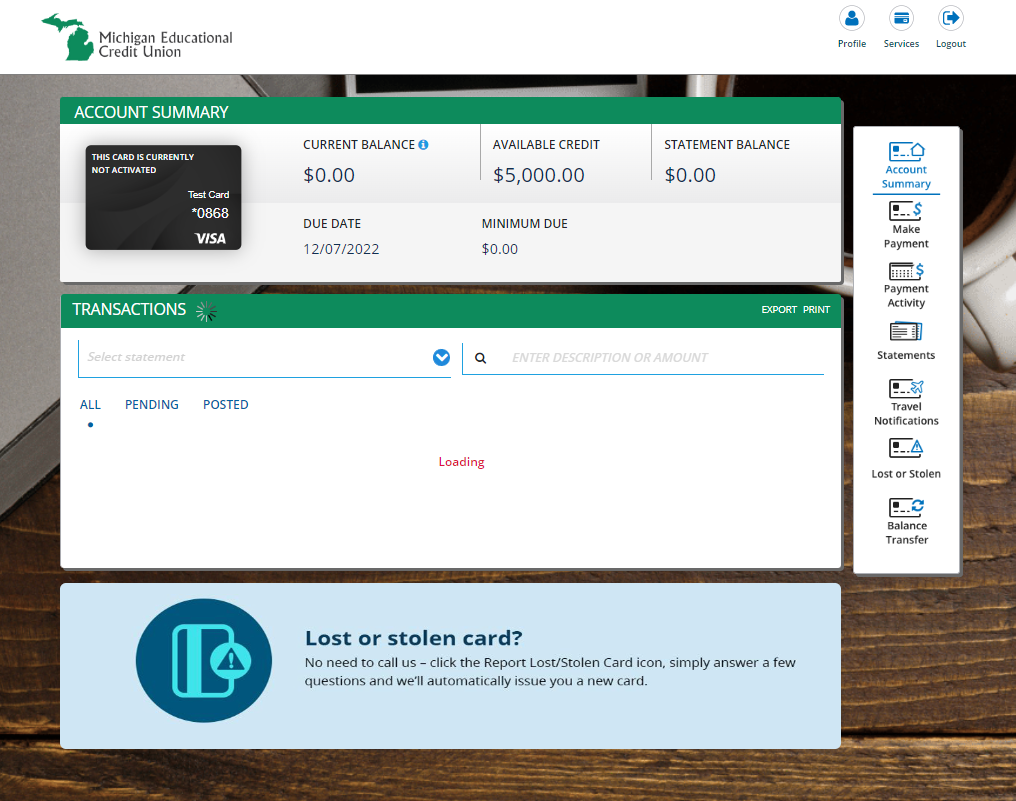
FAQs:
Q: How can I access the new Credit Cards Online?
A: You access it by logging into Home Banking and clicking on Credit Cards Online in the Services window to the right of your MECU accounts.
Q: Will all I have to re-register my MECU Credit Card in Credit Cards Online?
A: Yes, all members will need to re-register their MECU Credit Card in the new Credit Cards Online.
Q: What information will be required to re-register an MECU Credit Card?
A: You will need your credit card number, expiration date, CVV, date of birth, zip code and last 4 of your SSN.
Q: If I'm a joint member, will I be able use my information to register my MECU Credit Card?
A: Joint members will need to use the primary accountholders information to register their card in Credit Cards Online.
Q: Will members still be able to sign in separately to Credit Cards Online?
A: No, members that use the separate login page will no longer be able to do that. They will have to access Credit Cards Online via Home Banking.
Q: Will everything need to be re-setup on my Credit Cards Online profile?
A: Card information and external payment information will need to be re-setup.
Q: What about future dated payments?
A: Future dated payments setup previous to November 16th will still be paid on the desired date but you will need to reach out to us to make any adjustments.
The best part of the NEW Credit Cards Online is all of the control you have:
-
A new look & simplified experience on any device - desktop, tablet or mobile
-
Improved navigation & better viewing from your mobile or tablet devices
-
The framework for new features like alerts and controls (update coming in a future release)
Last but not least, the security of your Credit Card is our top priority. We have added multi-factor authentication when there are any attempts to change profile information.
Your ability to navigate the benefits of this new product is also very important to us! If you need assistance or have any questions please reach out to us at 734-455-9200.